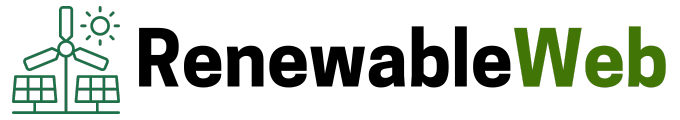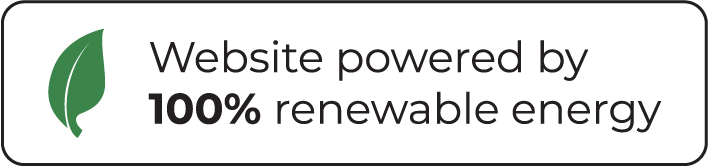Yes, you are free to upgrade/downgrade at any time via the client area. To do this, simply follow the steps below:
- Login to the client area and click on 'Products'
- Click on the service you would like to upgrade/downgrade
- Click on 'Upgrade / Downgrade'
- Choose the new package
- Pay the difference (if required)
Your order will then enter our queue for processing. Once this has been processed your new specs will take effect.